 SOCIB RAMADDA Data Repository SOCIB RAMADDA Data Repository |
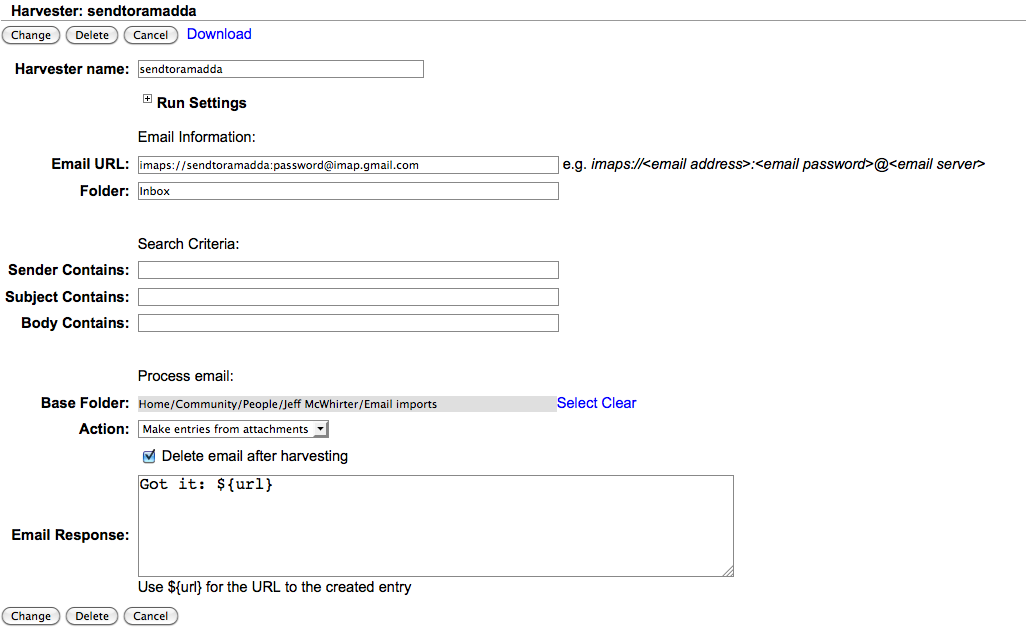
You first need to provide an IMAP URL of the form (assuming SSL IMAP):
imaps://<email address>:<email password>@<email server>e.g.:
imaps://sendtoramadda:password@imap.gmail.comSpecify a mail Folder name (e.g., Inbox) and a set of criteria used to match on the email that is to be ingested - sender, subject and body. These are just string patterns that, if defined, are used to match on the mail.
Note: the harvester will only look at emails that have been marked as "unread". So, if you have mail that you want ingested that has been read you will need to mark those messages as unread.
A destination RAMADDA Folder needs to be specified. You can either have the harvester ingest the mail message as a .eml file or it can create new RAMADDA entries from each attachment. The name of the entry is derived from the mail subject and the attachment file name. If you specify:
name: some namein the mail message then RAMADDA will use that as the entry name. You can also specify the destination folder relative to the harvesters base folder with:
at: some folder nameSo, for example, the base folder may contain sub-folders:
family work otherIf you send an email with:
some text name: some name at: family some more textThen RAMADDA will add the entry to the family sub-folder and use "some name" as the name.
If no attachment is provided then RAMADDA will create a note entry type with the mail text body. If the first line of the email is a valid URL then RAMADDA will create a link entry type.
If the Email Response is specified and if the RAMADDA server is configured to send email then the original sender of the harvested email will be notified of the new entries.